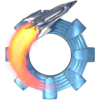FREE GUI Manager for popular databases
FREE GUI Manager for popular databases
Vote: (7 votes)
Program license: Free
Developer: Paradigma Software
Version: 6
Works under: Windows
Vote:
Program license
(7 votes)
Free
Developer
Version
Paradigma Software
6
Works under:
Windows
Pros
- Support for multiple databases including Valentina DB, SQLite, mySQL, and others
- Feature-rich Schema and Diagram Editors for database design
- Convenient Data Editor with filtering, sorting, and inline editing capabilities
- Potent SQL Editor with syntax highlighting and auto-completion
- Visual Query Builder simplifies complex SQL query creation
- In-depth server administration panel
- Integrated Report Designer for creating customized reports
- Operates smoothly across different Windows versions
Cons
- Some features may have a steep learning curve for new users
- Interface might be overwhelming due to the abundance of tools and options
Database management and design tools are essential for developers, and Valentina Studio for Windows is a robust software solution that offers a wide array of features for working with databases. It is a FREE GUI Manager that supports a variety of database formats including Valentina DB, SQLite, mySQL, MS SQL, PostgreSQL, and others. It offers an intuitive user interface and a plethora of tools that cater to both novice and experienced database administrators and developers.
Intuitive Design and Diagramming Tools
Valentina Studio excels in providing a smooth design experience with its Schema and Diagram Editors. The Schema Editor allows users to create and modify all schema objects of supported databases. You can manage tables, views, fields, enumerations, links, constraints, triggers, indexes, and stored procedures with ease. The column view and tree view options add to this convenience by offering different perspectives suited to the user's preference.
The Diagram Editor is particularly impressive, enabling users to design new diagrams or engage in reverse engineering to explore existing databases visually. This functionality is invaluable for visual learners and for those who need to understand complex database structures quickly.
Advanced Data Management
Data management in Valentina Studio is both powerful and user-friendly. The Data Editor simplifies the process of browsing table records, offers inline editing, sorting, and filtering options. Users can also create and save favorite filters. Additionally, the tool provides a Related Data Editor which makes viewing and editing linked records from different tables straightforward. The software's unique link/unlink feature is a standout, streamlining the management of database relations.
SQL and Query Building at Your Fingertips
The SQL Editor in Valentina Studio is well-crafted with features like color syntax highlighting, auto-completion, and access to saved queries. This makes writing and debugging SQL code much more efficient. For those who prefer a more visual approach, the Query Builder is a game-changer, allowing SQL queries to be built with a few simple mouse clicks, without the need to write complicated SQL code.
Server Administration and Reports
Server administration is an integral part of database management, and Valentina Studio has this covered with tools to manage users, view logs, and adjust server parameters. Another strong feature of Valentina Studio is its Report Designer for 'Valentina Reports.' It complements the software’s suite by enabling the creation and management of detailed, visually engaging reports.
Performance and Compatibility
Valentina Studio for Windows is compatible with all major versions of Windows and requires minimal resources to run smoothly. Its consistent performance across different operating systems is a testament to the software’s robustness. Valentina Studio is designed to work with all supported databases without the need to switch between different editions of the software, which is an appreciable convenience.
In conclusion, Valentina Studio for Windows provides an extensive set of tools for database management and design that cater to various needs. Its blend of powerful features, ease of use, and compatibility with numerous database formats make it an attractive option for developers and database administrators.
Pros
- Support for multiple databases including Valentina DB, SQLite, mySQL, and others
- Feature-rich Schema and Diagram Editors for database design
- Convenient Data Editor with filtering, sorting, and inline editing capabilities
- Potent SQL Editor with syntax highlighting and auto-completion
- Visual Query Builder simplifies complex SQL query creation
- In-depth server administration panel
- Integrated Report Designer for creating customized reports
- Operates smoothly across different Windows versions
Cons
- Some features may have a steep learning curve for new users
- Interface might be overwhelming due to the abundance of tools and options